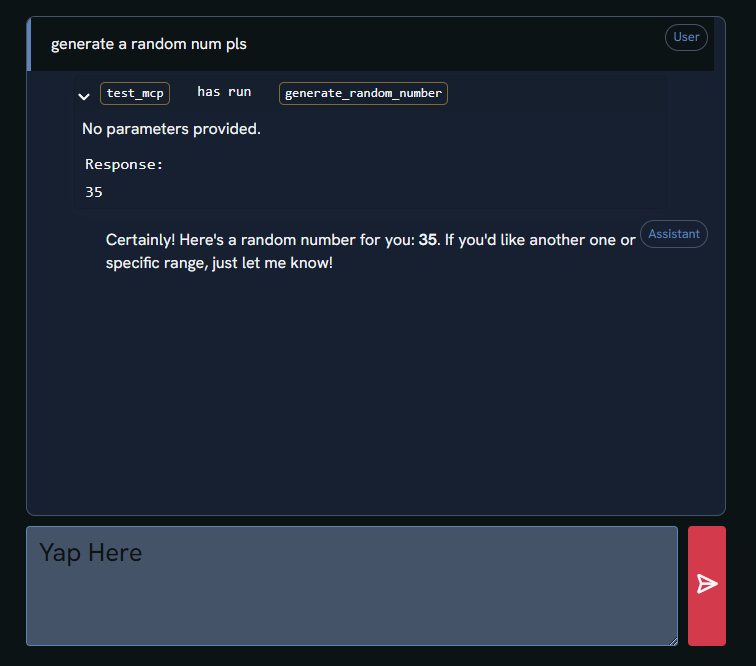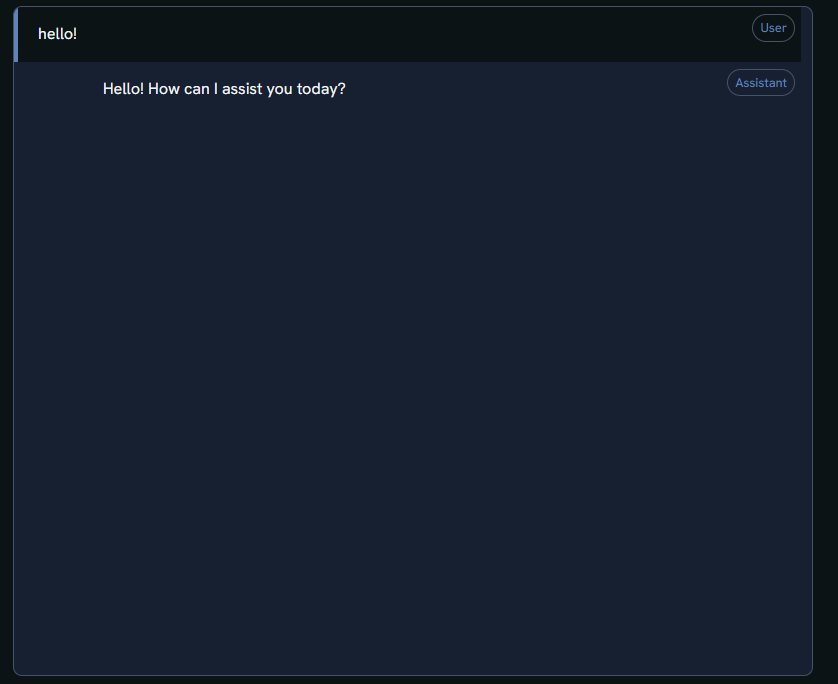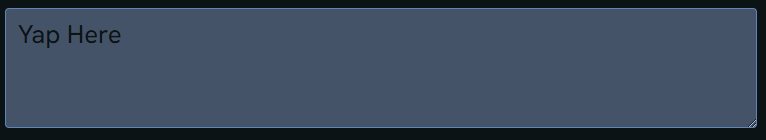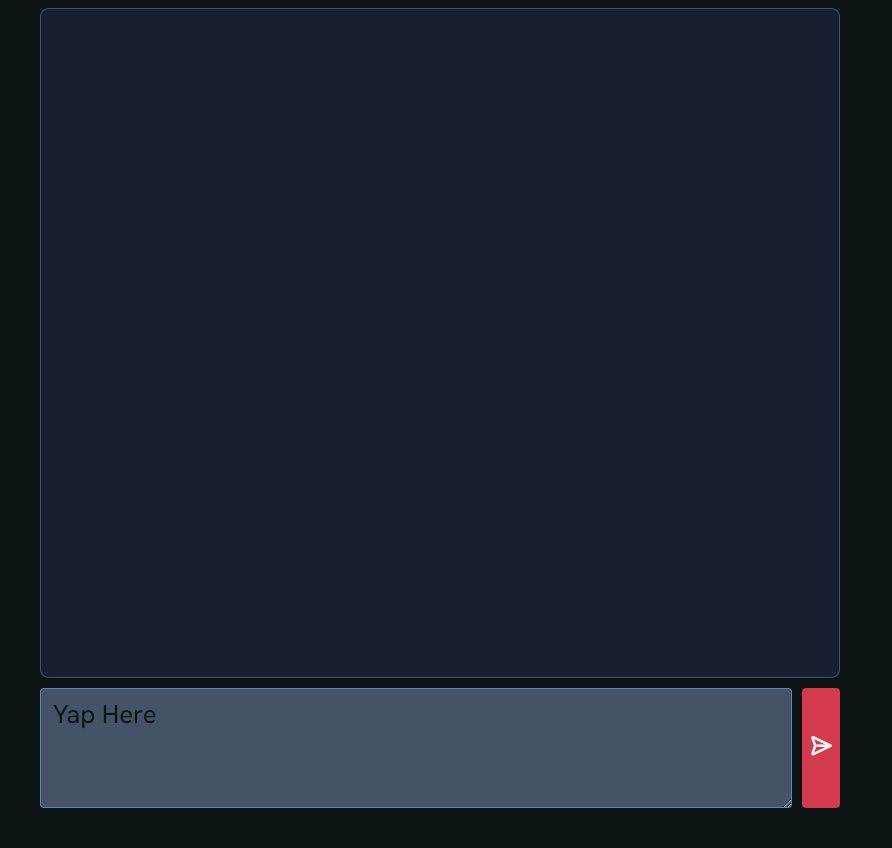ChatInterfaceElement
This element is the backbone of flows involving user interaction through the browser by offering multiple Views you are able to compose to create your chat interface, including an input area, chat feed, and send button.
It provides the essential component of user interaction through receiving MessagePayloads and ToolsResponsePayloads, generating MessagePayloads as responses, as well as granting tool call permission to received ToolsResponsePayloads.
Input Ports
| Port Name | Payload Type | Behavior |
|---|---|---|
message_input |
MessagePayload | Displays any incoming message in the chat feed (no downstream emit). |
message_emit_input |
MessagePayload | Displays and then emits messages (user or assistant) via user_message_output, assistant_message_output, and message_output. |
tools_response_emit_input |
ToolsResponsePayload | Displays and then emits tool response messages via tools_response_output. |
Output Ports
| Port Name | Payload Type | Behavior |
|---|---|---|
user_message_output |
MessagePayload | Emits processed user messages. |
assistant_message_output |
MessagePayload | Emits processed assistant messages. |
message_output |
MessagePayload | Emits both user and assistant messages from their respective emit inputs. |
tools_response_output |
ToolsResponsePayload | Emits processed tool response messages. |